EPFO Registration: EPFO is a government organization in India, with its full name being the Employees’ Provident Fund Organization. It was established in 1952, and it is responsible for providing pensions to government retirees or employees who have retired from service.
This ensures that they do not face any financial issues in the future and can comfortably enjoy their retirement.
In this regard, we are providing you with detailed information on how to do EPFO registration. Here, we have explained the steps to open an EPF account and also discussed the necessary documents for the same.
A Step-by-Step Process for EPFO Registration
To register with EPFO or to create an EPF account, you will need to follow the following steps:
- First, you need to visit the official website of EPFO – https://www.epfindia.gov.in/.
- Then, you have to click on the ‘Establishment Registration’ option located on the right side.
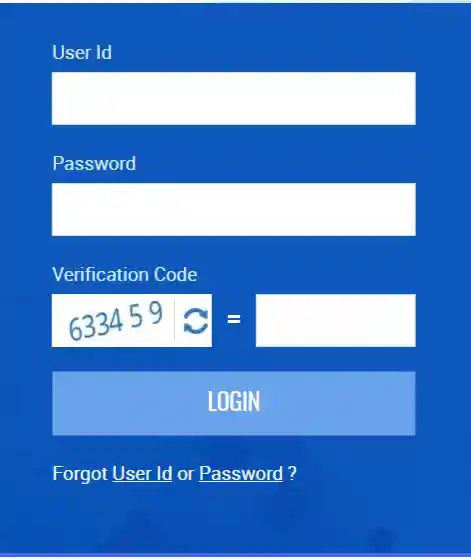
- Upon doing so, a page will open. If you have registered previously, you have to enter your user ID and password, along with the verification code, and click on the Login button. If not, you will have to click on the ‘Sign Up’ button located on the left.
- By doing so, another page will open, where you have to enter your name, email, mobile number, and verification code, and then click on the SIGNUP button.

- By doing this, your registration will be complete, and you can proceed to log in using your user ID, password, and verification code.
- When you log in, another page will appear. Here, you have to click on ‘Registration’ in the top menu bar. Upon doing so, two options will be displayed, and you have to click on ‘Registration Under EPF-ESI’.
- Now, another page will open in front of you, where you have to click on ‘Apply For New Registration’.
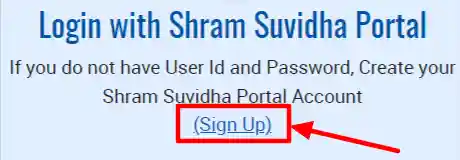
- After this, another page will open, and here you have to click on the ‘Submit’ button. By doing so, the application form will appear in front of you.
Here, you have to fill in the following information-
- Establishment Details
- Contact person
- Identifiers
- Employment Details
- Branch / Division
- Activities
- Attachments
Now, click on the ‘Submit’ button after filling in all the related information to complete your registration process. By doing so, your registration process will be complete.
If you want to understand the registration process in more detail, you can use the help of the PDF provided below, which displays all the information along with images to make the process even easier.
Key Documents Required for EPFO Registration: A Checklist
For EPFO registration, you will need the following documents:
- PAN Card
- Address Proof
- Aadhaar Card
- Voter ID
- Mobile Number
- Licence Proof
- Signature
- GST
Guide to Offline Registration for the Employees’ Provident Fund (EPF)
To achieve this, you will need to visit the EPFO branch, where you will be provided with a form. Here, you will need to fill in all the requested information in that form, and then submit the form to the EPF officer.
Note – Please be aware that if you withdraw money before retirement from your PF account under certain circumstances, you will be required to pay TDS on it.
Watch Video