EPF Claim Status: The Employees’ Provident Fund Organization (EPFO) provides a range of services through its website, including access to PF account information. For any EPFO-related services, their official website is the go-to resource.
This online portal enables you to claim and withdraw funds from your PF account.
Crucially, it also offers the facility to check your EPF Claim Status online, allowing you to verify if your claim has been processed and the funds credited to your account.
This Article Offers a Comprehensive Guide to Checking Your EPF Claim Status
Steps to Track Your EPF Claim Status
If you want to check your EPF Claim Status, you need to follow the steps below:
- First, you need to visit the official EPFO website.
- Then, you will have to log in with your UAN number and password.
- After logging in, a new page will appear. On the top menu bar, you will have to click on “Online Services.”

- Thereafter, you will see a drop-down menu with several options.
- From these options, you have to click on “Track Claim Status.”
- Upon clicking, the Claim Status page will open, and you can check your EPF Claim Status from there if you like.
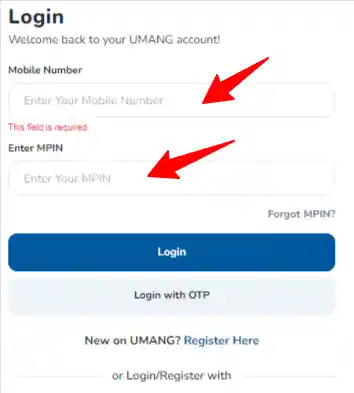
Steps to Verify Claim Status via EPFO Passbook
If you want to check Claim Status using the EPFO Passbook, you have to follow the steps below:
- First, visit the official website of EPFO which is epfindia.gov.in.
- After visiting the homepage, click on the “Online Services” and go to “Member Login“.
- Then, a page will open where you need to log in or sign in using your UAN number and password.
- After doing this, another page will open.
- On that page, you need to click on “View” in the top menu bar. Thereafter, you have to select “Passbook” from the drop-down menu.
- Then, the EPF Passbook portal will open in front of you.
- After entering your UAN number and password, fill in the captcha and log in
- Once you log in, you have to select the Member ID.
- After selecting the Member ID, you will see two more options, and from there, click on “View Claim Status.”

Thereafter, the “View Claim Status” page will open, and you can see information related to the status from there.
Actions to Take if Your PF Claim Status Shows ‘Under Process
If your EPFO Claim Status shows Under Process, you need to be patient as it usually gets settled automatically. However, if you want to fasten the process, you will need to follow the following steps to settle your EPF money quickly:
- First, visit the official EPFiGMS Portal at https://epfigms.gov.in.
- Then, click on the “Register Grievance” option at the top.
- Now, enter all your details and register your complaint.
After completing the above-mentioned steps, your PF money will be sent to your account as soon as possible.
Watch Video-