EPFO Member Passbook, issued by the Employees’ Provident Fund Organization (EPFO), is a detailed record for EPF account holders, showcasing employee details, monthly contributions from both employee and employer, and interest accrued.
This article serves as a comprehensive guide on accessing, viewing, and downloading the EPF Passbook through the EPFO portal. Key points to remember:
- EPF Passbook: It’s an online record of withdrawals, contributions, and interest, accessible through the EPFO portal using the UAN number. Employees can also download it in PDF format. A physical version is available through banks, recording monthly transactions and requiring regular updates.
- Pre-requisites for Access: Employees must activate their UAN (Universal Account Number). The passbook can be checked after it’s updated by the EPFO and is viewable or downloadable 6 hours post UAN registration. Note, it’s available only to those who’ve completed UAN registration.
This article will explain in detail how to utilize these features effectively.
Guide to Accessing Your EPFO Member Passbook
Employees can easily view or download their EPFO Passbook online via the EPFO portal or check their balance using the UMANG app.
This article outlines the steps for accessing your EPF Passbook and balance through these methods.
- First, visit the official website of EPFO at https://www.epfindia.gov.in/.
- Next, click on “Our Services” on the main page.
- Then, click on the “For Employees” option.

- Now a new page will open on your screen. Here, click on the “Member Passbook” option.
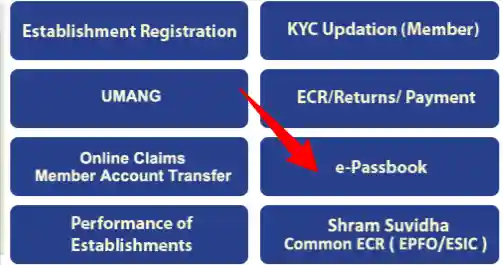
- Now, a new page will open on your screen. Here, enter your UAN (Universal Account Number), password, and captcha code, and then click on “Sign In.”
- After signing in, a new page will appear on the screen, showing the employee’s share in the EPF, the employer’s share, and the total balance.
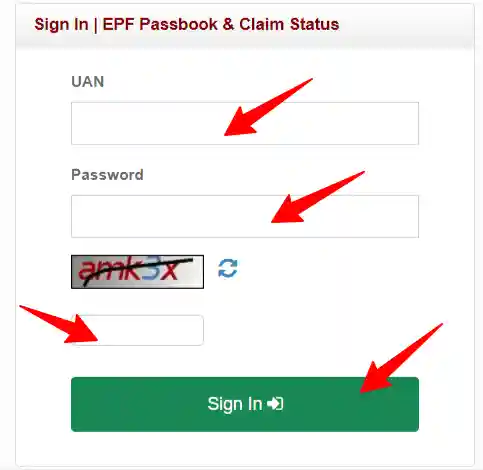
- On the same page, you will find all the details related to your current company.
- By clicking on the “Profile” option, you can view complete information such as their UAN (Universal Account Number), mobile number, name, date of birth, and other KYC-related details.
- For those who want to download their EPF Passbook in PDF format, they need to click on the “Passbook” option.
- After clicking on “Passbook,” a new page will open on your screen, displaying all the account details. On the same page, you will see the option “Download As PDF.”
- Here, you can click on this option to download the EPF Passbook as a PDF file.
Steps to View Your EPF Passbook Using the UMANG App
All employees can also view their passbooks using the UMANG App. To view your EPF passbook through the UMANG app, follow these steps:
- First download the UMANG App from the Play Store.
- Thereafter, log in to the application using your mobile number.

- Thereafter, you need to search for EPFO in the search bar. Now, you will see many options on your screen, and then you can click on “View Passbook” here.
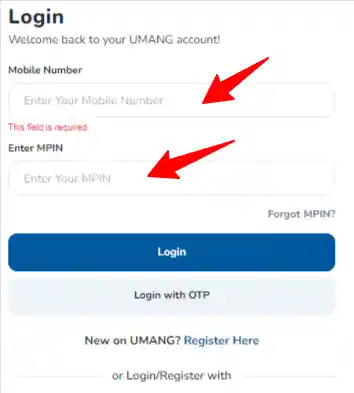
Enter your Universal Account Number (UAN) and password. Once these details are provided, your EPF Passbook will be accessible.
Watch Video-