EPF Withdrawal: Employees contribute to their Employees’ Provident Fund (EPF) accounts for future financial security, such as post-retirement expenses. EPF allows partial withdrawals for specific needs like medical emergencies, marriage, or home loans.
This article guides you through the processes for both online and offline withdrawals from your EPF account via the EPFO Home portal. For a comprehensive understanding, please read through to the end.
Circumstances Permitting the EPF Withdrawal Funds
If you have kept money in the EPF and wish to withdraw (EPF Withdrawal) it, you must meet the following conditions set by the government:
- Education: EPF account holders can withdraw up to 50% of their total deposited amount for the purpose of paying for their children’s education.
- Marriage: EPF account holders can withdraw up to 50% of their total deposited amount for their wedding or the wedding of their son, daughter, brother, or sister.
- Medical Conditions: Employees can withdraw both their EPF contributions and 6 months’ worth of salary and DA in case of medical emergencies for themselves or their family.
- Differently abled Individuals: Individuals with a disability who hold EPF accounts can withdraw both their EPF savings and six months’ basic salary for medical treatment.
- Loan Repayment: Government employees can request the withdrawal of their EPF savings to repay loans taken from banks. This option is available after completing 10 years of service.
- Housing and Land Purchase: Government and private employees who have contributions like EPF and DA deducted by their company or the government can utilize this money to purchase residential property or land.
Guide to Withdrawing Your Provident Fund (PF)
If you want to EPF Withdrawal money from your PF account, you can follow the steps below –
- First, go to the official website of EPFO at https://www.epfindia.gov.in/. On the homepage, click on the “Services” option.
- Upon clicking on this option, you will see several choices. From there, select “For Employees.”
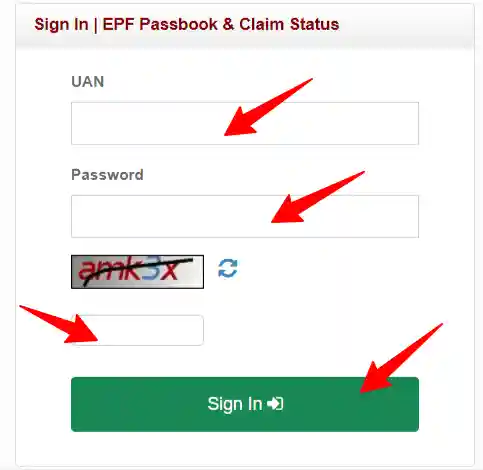
- After clicking on this option, a new page will open. On this page, click on “Member UAN/Online Service (OCS/OTCP).”
- Next, a page will appear where you need to enter your UAN number, password, and captcha. After entering these details, click on the “Sign In” button located below.
- Thereafter, a page will open where you need to click on “Online Services” in the menu bar. Once you do that, a list of options will appear. From these options, click on “Claim (Form -31, 19, 10C & 10D).”
- Upon clicking, all the necessary details will appear on your screen. You’ll have to enter your bank account number and click on “Verify.” After this step, a message will be displayed on your screen, click on “YES.”
- Once you do this, your bank details will be verified. Thereafter, you have to click on “Proceed to Online claim” at the bottom
- Then, a page like this will appear, where you need to go to the section labeled “I Want To Apply For.” If you want to withdraw your entire PF balance, click on “PF withdrawal Form 19.” Or Only Pension Withdrawal (Form -10C)
- After clicking on it, many options will appear below. Here, fill in or upload all the required information as requested.
- Upload the copy of your checkbook or bank passbook.
- Thereafter, click on the checkbox located below and then click on “Get Aadhaar OTP.”
Then, an OTP will be sent to your registered mobile, enter it in the OTP area. After entering the OTP, click on the “Validate OTP And Submit Claim Form” button. Once you click on it, your form will be submitted, and you can download the receipt by clicking on the “Click Here” option below.
Watch Video